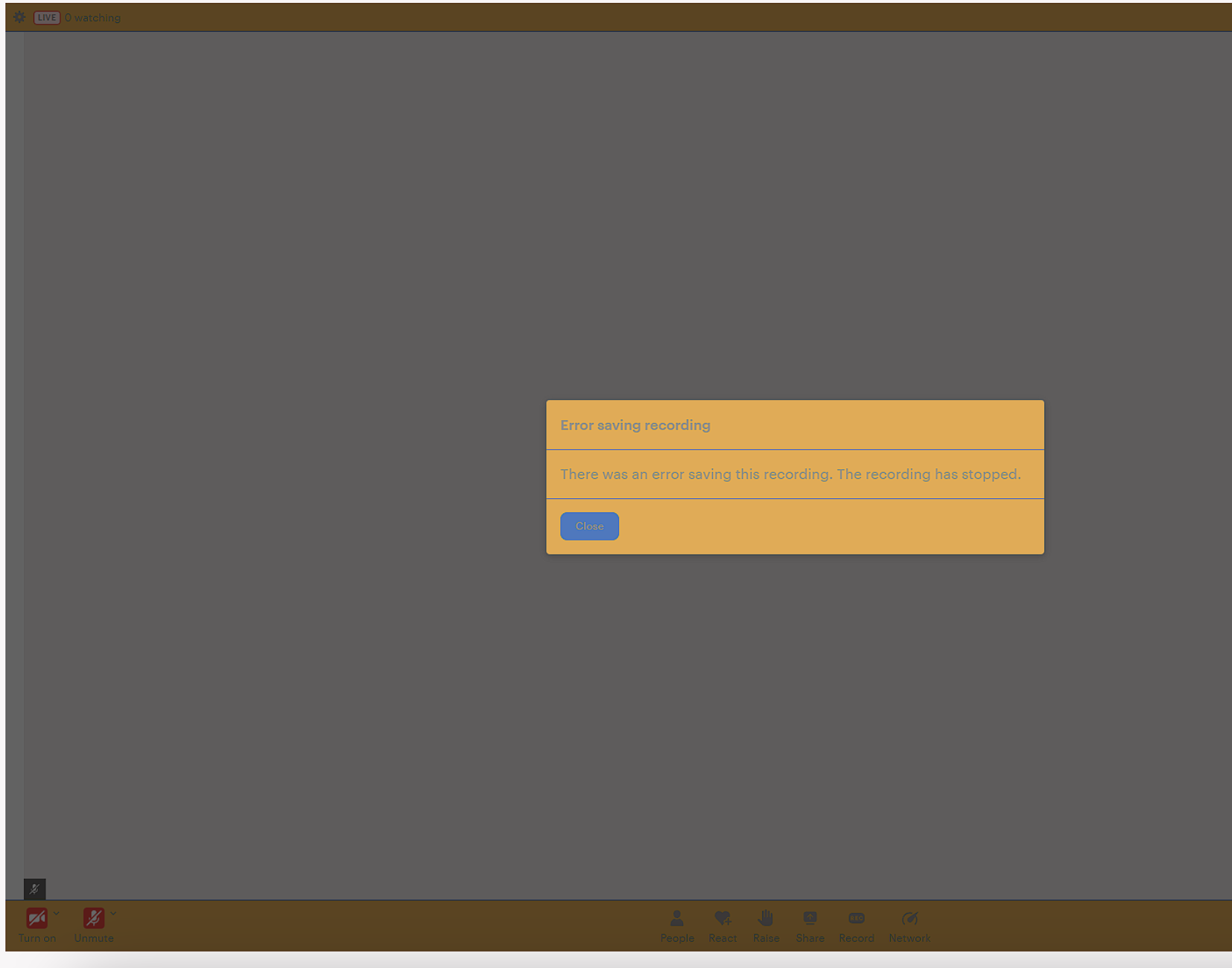Recording Automatically Stops after some time
Hey,
I am encountering the recording auto stops problem showing the following error.
Test Results:
First test - Recording stopped after 20 minute(s) and 1 second(s) with "Error saving recording"
Second test - Recording stopped after 6 minute(s) and 1 second(s) with "Error saving recording"
Third test - Recording stopped after 11 minute(s) and 1 second(s) with "Error saving recording"
Fourth test - Recording stopped after 6 minute(s) and 1 second(s) with "Error saving recording"
Answers
-
Hi @shahzadds , can you share what recording type you are using? Did you experience any network issues at the time the recordings stopped?
0 -
In addition to what Joey asked, when these recordings fail - is the room being kept idle? i.e. do all participants have their camera/microphone muted?
There is an idling-out behavior if you're using our server-based recording options that you might need to look out for. By default, if no participant is sending video or audio in the call for ~5 minutes, then the recording automatically stops. You can adjust this duration by setting the 'minIdleTimeOut' property in startRecording():
0