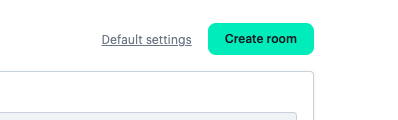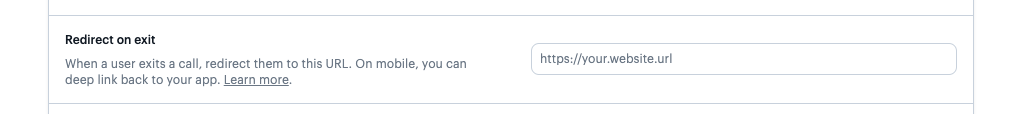Changing meeting end message
Hello, when the meeting runs over, , participants get thrown out with a message that's a bit abrupt (below). Is there a way to change it to something softer and also add a reminder five minute before the meeting time is over? thanks
"You were removed from the call
Contact the meeting host if you were removed unexpectedly."
Comments
-
Hi there,
It looks like you are using prebuilt direct, or browser mode. With that said, you can not change the the alert messages, but you can use the "Redirect on Exit" option in default settings. Instead of your users seeing the "You were removed from the call" message, they are simply redirected to a page of your choosing. We've seen others design a page that lets them know their call has ended, and they even go so far as to ask for feedback.
Here are some screenshots of what you will be looking for in your Daily Dashboard. First, go to your Rooms tab in the dashboard, click the default settings option next to "create room", and then scroll down to "Redirect on Exit" and enter the URL of your choosing. As I mentioned, this doesn't change the messaging, but it is a more subtle way to end a call than "You were removed from the call", as they will be simply redirected to another page when the call expires.
0 -
@Bela you can also augment the functionality of Daily Prebuilt by embedding the UI inside a page of your own. We have an example of how to do this here: https://www.daily.co/blog/how-to-embed-video-calls-on-your-own-domain/
Embedding Daily Prebuilt on your own domain instead of using "direct links" has a few advantages:
- custom, personalized URLs: instead of "https://subdomain.daily.co/roomname", you can use "https://mydomain.com/exampleurl"
- add external UI elements: timers, messages, buttons, or theming
- using event listeners to add more control to session and UI behavior, i.e. a custom pop-up for when a session is finished
Hope that helps!
0